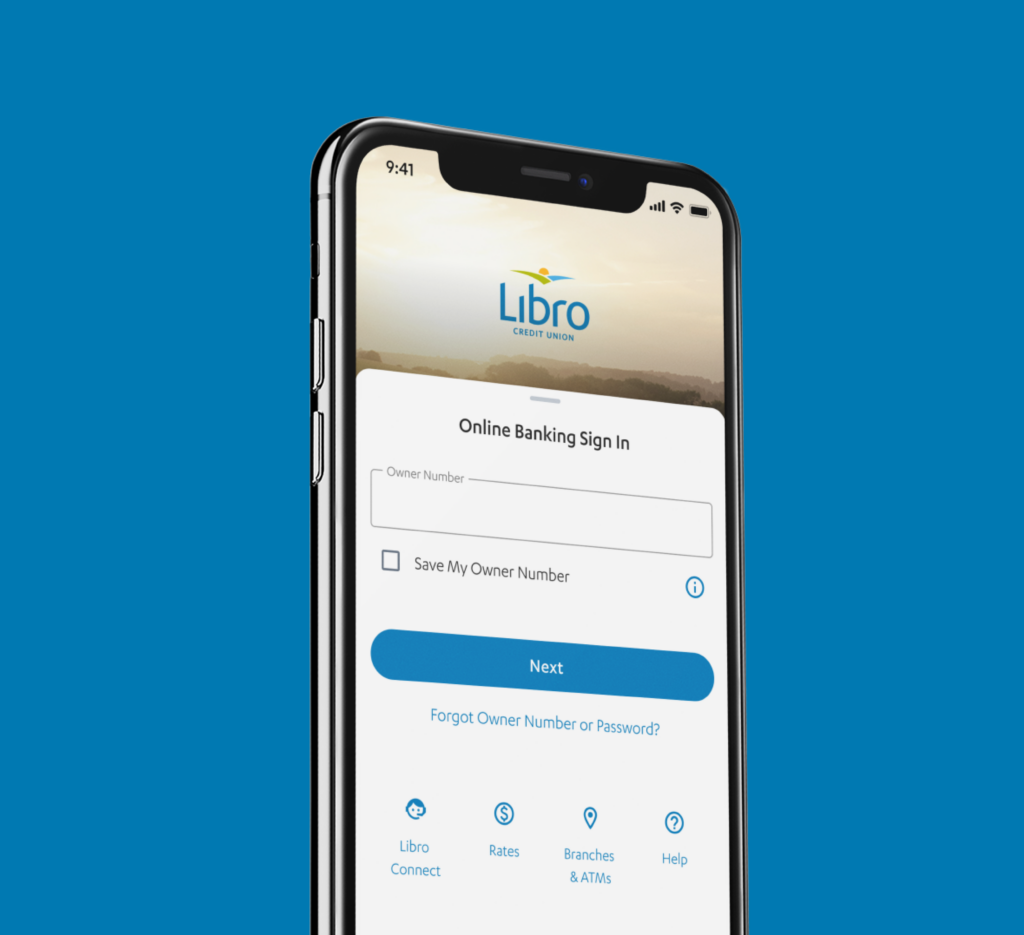Making the most of your online experience
We know how important it is for you to have convenient and secure digital banking options. That’s why we’ve been hard at work to make your everyday banking easier. Our updated design is smoother, more user-friendly, and we’re ensuring it is more inclusive by following Ontario’s Accessibility for Ontarians with Disabilities Act (AODA).
Need to activate Online Banking?
Contact a Libro Coach today at 1-800-361-8222 anywhere in North America to chat with a Libro Connect Representative from 8am to 8pm Monday to Friday and from 8am to 4pm on Saturday.
Same great features, with a new look and feel
Open & Manage your GICs
You can manage your existing GICs (Guaranteed Investment Certificate), or purchase a new GIC online in under 5 minutes.
Connect With a Coach
Secure Message is a great way to connect with your Coach or Libro Connect securely through online banking. Get Quick, on-the-go service.
Schedule an Interac e-Transfer
With scheduled Interac e-Transfers, you no longer have to set a reminder in your calendar to send money! Simply schedule your upcoming payments with future-dated transfers.
Set Up CRA Direct Deposit
Enroll for CRA Direct Deposit and receive CRA payments directly to your Libro account.
Notifications
Stay in touch with your account even when you’re not signed in with email and text message notifications.
Frequently Asked Questions
Can I use my current sign in credentials?
Yes! Nothing will change with users’ sign in information, and you will sign in the way you’re used to.
How do I prepare for the update?
There aren’t any actions you need to take for this redesign. Simply sign in like usual and enjoy smoother navigation and a fresh look.
Note that it is always best to make sure your phone or desktop are up to date to the most recent operating system or app version to ensure you have the best, most secure experience.
Why is Libro releasing this update?
We’re revamping our Online Banking to enhance its usability for a broader audience, aligning with Ontario’s Accessibility for Ontarians with Disabilities Act (AODA). We deeply value our Owners and their accessibility is important to us.
Your input on your digital banking journey matters to us! Feel free to share your feedback and suggestions through the options available in both Online Banking and the Mobile App.
Will there be changes to Business Online Banking?
Business Online Banking is also receiving a refreshed look! It will still be accessible through the Business tab, now conveniently located in a more prominent place. All transactional capabilities you have now will still be available.
Stay tuned for more updates and exclusive sneak peeks. We can’t wait for you to enjoy this improved banking experience.